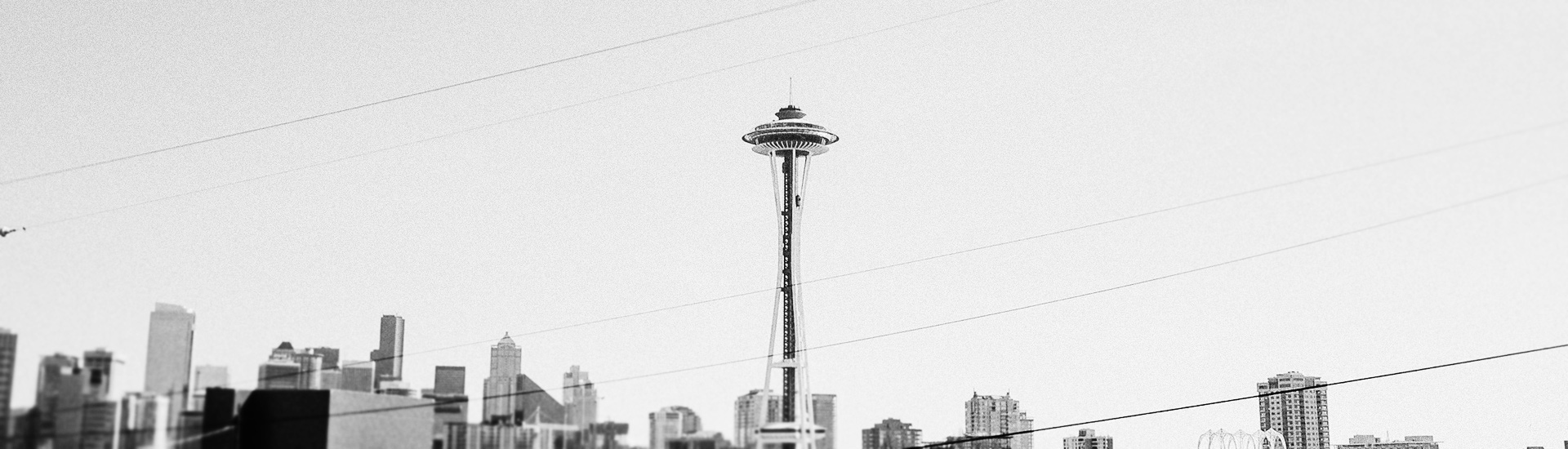2014
Support Us With AmazonSmile!

How do I get started?
There are a few things to remember. First, you have to choose Downtown Cornerstone Church as your charitable organization. You can do this by clicking on our AmazonSmile link or the banner above to automatically select DCC as your charitable organization. You can also go directly to AmazonSmile (smile.amazon.com). The website will prompt you to select a charitable organization. Search for Downtown Cornerstone Church and select from the list.
Second, keep in mind that if you don’t shop through smile.amazon.com, it doesn’t count towards a contribution. You cannot select DCC as your organization and then shop through amazon.com. You must do all your shopping through smile.amazon.com, which has all the same products and looks exactly the same as amazon.com. There are extensions you can add to your browser to ensure that anytime you visit amazon.com you’ll be redirected to smile.amazon.com.
Extensions
If you use Chrome, click here.
If you use Firefox, click here.
Unfortunately there is not an extension for Safari. If you use Safari, please remember to use our AmazonSmile link instead of amazon.com
To find out more details of how AmazonSmile works, please visit their website.